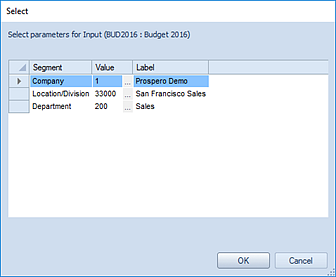
The Data Input workspace is where you will perform input for your budget or forecast plans. The Data Input workspace is opened from your Input Definition, which controls the features and functions of your budget plan.
All Input Definitions will open with the Main tab. If you have elected to also budget for Human Resources and/or Capital, those will appear on separate tabs. These tabs cannot be re-ordered.
Prospero provides you with the opportunity to set your plan prompt options at run time. While input settings can be established on the Input Definition Design and Options tabs, input parameters (i.e. segment values) are specified on the Input Definition Properties Pane. These can be overriden at run time in the event that a different view of the input data is desired. The parameters you select for the Input Definition will define the segments you input data for.
Input Options - Select Prompt
The Select Prompt section allows you to specify the parameters for your report such as the specific Segments which you wish to use for your budget or forecast plan.
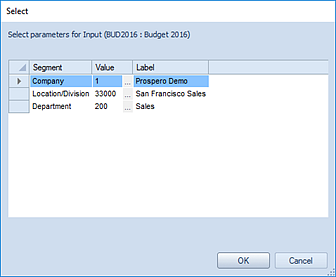
When selecting the report Prompt settings, click on the ellipsis button to make your segment selections.
Note: If you have not defined summary Trees, you will still have the option select segment items. The “All” tree item, which summarizes all the items in the segment and is created by default during the Prospero installation cannot be used and will a read-only reference. For more information see User Defined Trees and System Defined Trees.